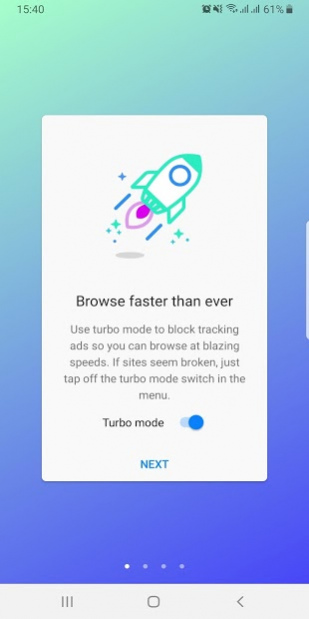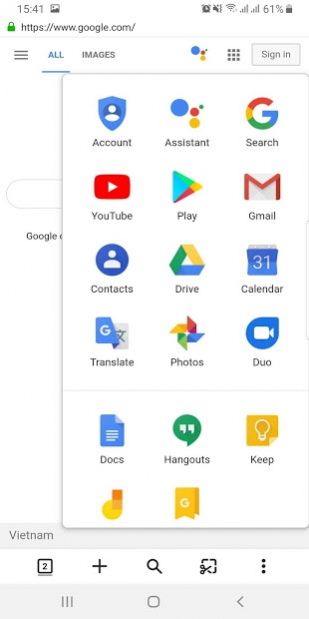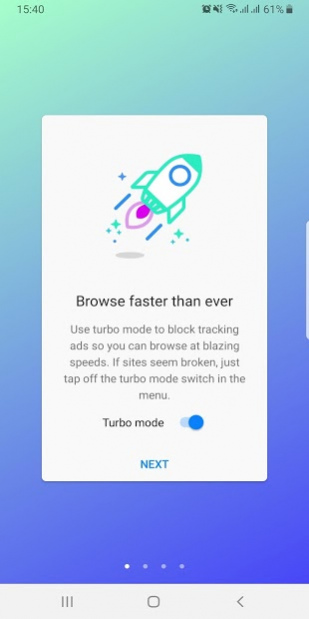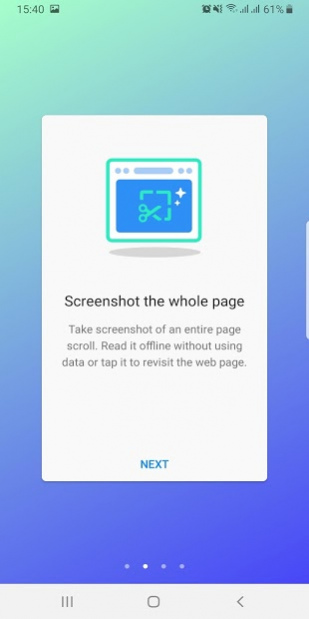Web Browser 5G, Internet Browser 2.0.1
Free Version
Publisher Description
🌎 🎬 🎵 Free Browser 5G -Internet Browser - Browser Fast & Privately 🌎 🎮 🎤
📬 Download our fast, safe and secure browser for your Android devices. With Turbo Mode, Firefox Lite promises you a lighting fast browsing experience!
🔓 "Private browsing" on most browsers isn’t comprehensive or easy to use. Focus is next-level privacy that’s free, always on and always on your side.
🚨 This incredibly small size browser is less than 10MB, taking up almost no space on your phone.
Browse without a trace. No history, no passwords, no cookies recorded when browsing in the private browsing mode. With the tracking protection, which most browsers don’t have," Internet Browser " advanced private mode can prevent advertisers and websites from tracking you.
🌐 You can capture the whole page to read offline with a single tap on the toolbar. And a website link is automatically saved too, so you can quickly browse back there whenever you want.
🏆 Night Mode Protect your eyes with night mode to read more comfortably at night. This also saves some battery life.
💡 Please email us if your device is not supported, we will try our best to support it.
👌 Thank you. ⏰
About Web Browser 5G, Internet Browser
Web Browser 5G, Internet Browser is a free app for Android published in the System Maintenance list of apps, part of System Utilities.
The company that develops Web Browser 5G, Internet Browser is HKT.Studio. The latest version released by its developer is 2.0.1.
To install Web Browser 5G, Internet Browser on your Android device, just click the green Continue To App button above to start the installation process. The app is listed on our website since 2020-07-03 and was downloaded 0 times. We have already checked if the download link is safe, however for your own protection we recommend that you scan the downloaded app with your antivirus. Your antivirus may detect the Web Browser 5G, Internet Browser as malware as malware if the download link to com.web.browser.fast.explorer is broken.
How to install Web Browser 5G, Internet Browser on your Android device:
- Click on the Continue To App button on our website. This will redirect you to Google Play.
- Once the Web Browser 5G, Internet Browser is shown in the Google Play listing of your Android device, you can start its download and installation. Tap on the Install button located below the search bar and to the right of the app icon.
- A pop-up window with the permissions required by Web Browser 5G, Internet Browser will be shown. Click on Accept to continue the process.
- Web Browser 5G, Internet Browser will be downloaded onto your device, displaying a progress. Once the download completes, the installation will start and you'll get a notification after the installation is finished.